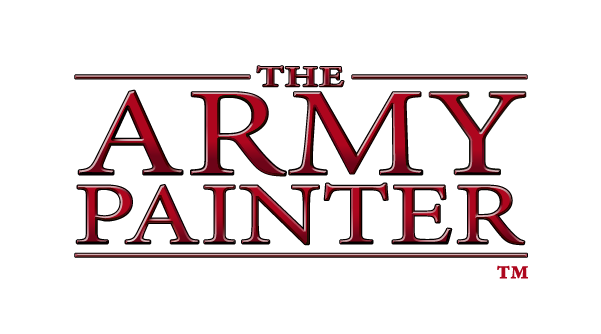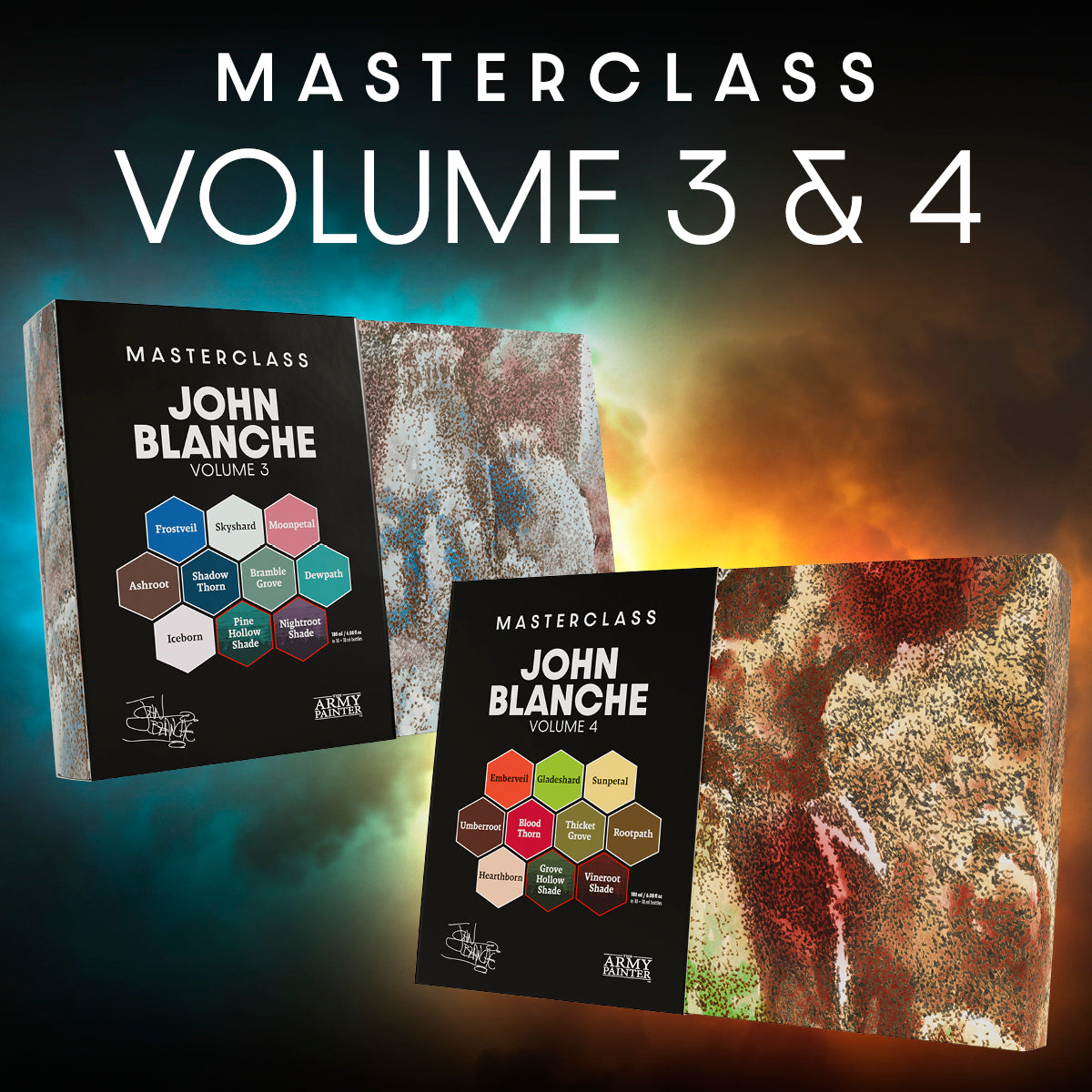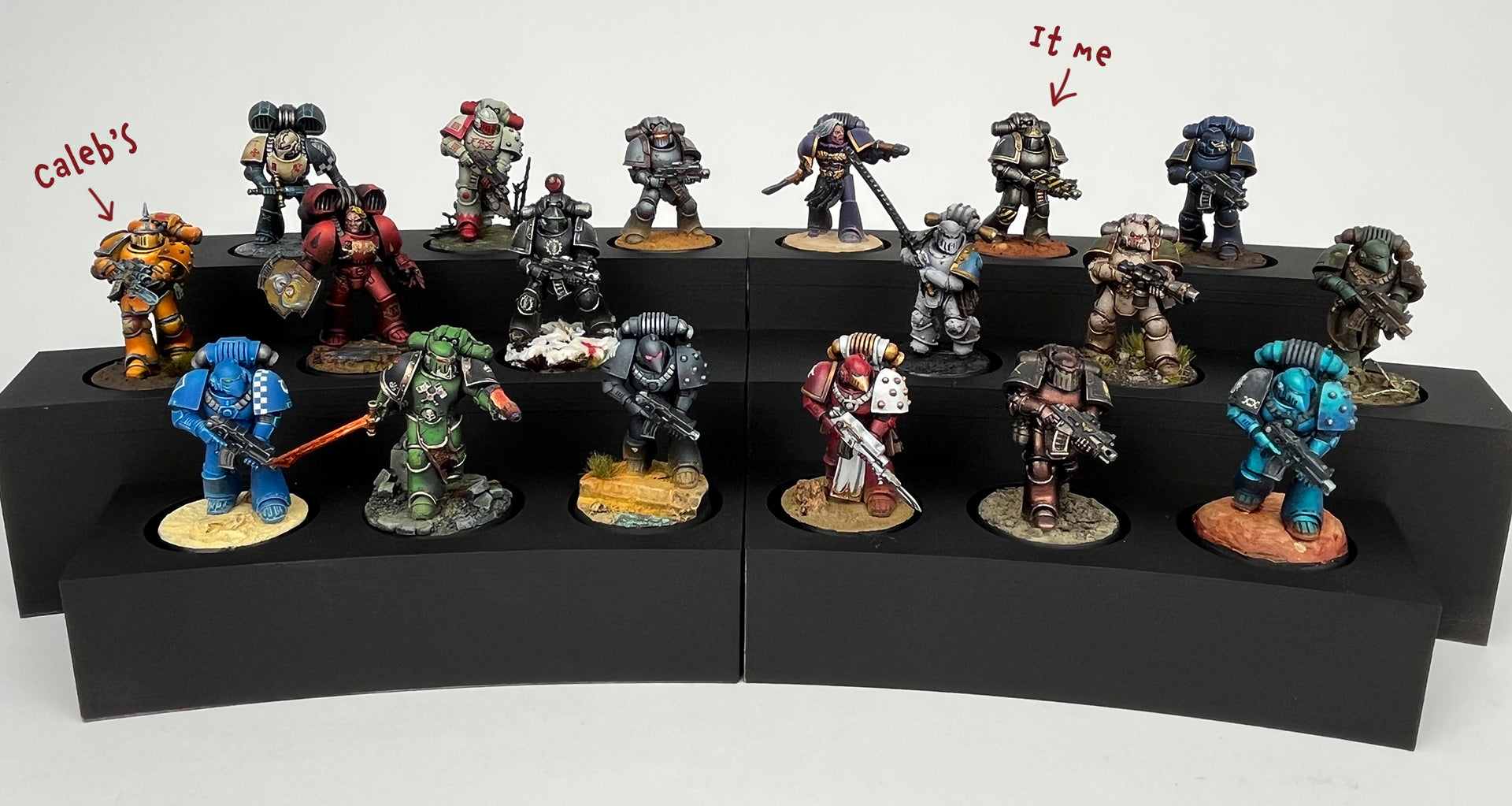How to Paint a
Horus Heresy Iron Warrior

Welcome to the next instalment of The Army Painter Academy: a series where we break down how we paint a miniature step-by-step, complete with pictures for every bit of paint applied along the way.
An abundance of caution tape around The Army Painter offices can mean only one thing—the Iron Warriors have arrived! Whether waging war in the 41st Millennium, or the distant past of Games Workshop’s Horus Heresy setting, the Iron Warriors have never skipped out on hazard stripes and shiny, bare metal. Luckily, the collective might of the Warpaints Fanatic, Air, and Speedpaint ranges are up to the task of adorning Perturabo’s most bitter warriors in their fully painted glory, all the better to march under Horus’ banner.
This time, however, the Iron Warriors, and the 17 other legions for that matter, march to tabletop war for a good cause. Greg Dann of the Horus Heresy podcast, The Imperial Truth, reached out to Tylerabout participating in a charity effort to help raise money for the organisation Abigail’s Footsteps. Tyler, along with 17 other amazing miniature artists, including our very own Caleb Wissenback, have each painted up one of the 18 Space Marine Legions, to be raffled off as a group with all the proceeds going towards charity! To better explain what the raffle will benefit, here’s Greg Dann himself:
Greg: Abigail's Footsteps is a wonderful UK-based baby loss charity. They provide bereavement training to healthcare professionals, work with hospitals to create environments for bereaved parents to be in, allow those parents more time with their babies via Abi cooling cots and provide some free counselling for those parents with specialist counsellors. I never knew just how many people experience some form of baby loss until Jackson died and then we would have people tell us of their experiences, each of them different and yet all familiar in part.
Emma and I are forever thankful that we had a space to be that was our own while the labour continued and after when we could hold Jackson, a time that was extended because of the cold cot provided by Abigail's Footsteps, and for the counselling that followed. Not everyone who goes through baby loss has had that support and I cannot thank those involved enough for the support they have given us. What we can do is help raise funds so all the things that were available to us are available to more people going forward.
If you would like a chance to win this Iron Warrior model, alongside the other 17 Marines, while donating to a good cause to boot, be sure to click the button below!
In order to paint your own Iron Warrior, this tutorial is broken down by colour segments, starting with the armour, black, gold, and so on. Each section is further broken down into manageable steps by applying one colour at a time. If you’re on a desktop, simply click the arrows at the bottom of each section to scroll through the steps or scroll to the side on your mobile phone.
Let's get painting!
With that, your model is done!
Don’t forget to add the legion symbol to his left shoulder pad and any other symbols using transfers. These were then slightly chipped using the underlying colour. The base was done with our studio favourite technique using lots of rust effects. You see how Thomas does it in our video for The Lion.
Be sure to tell us what you thought of this tutorial format, if you have any suggestions for improvements in the future, or even which models you want us to tackle.
If you paint your own model following one of these guides, tag it with #thearmypainteracademy to share your work!