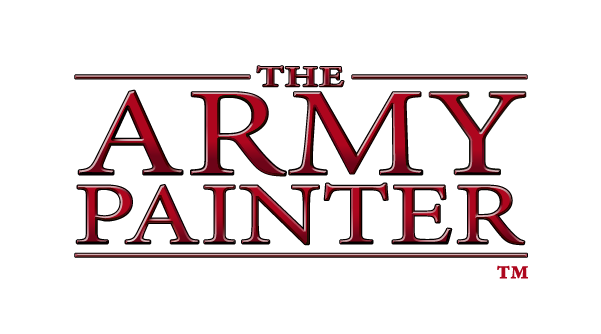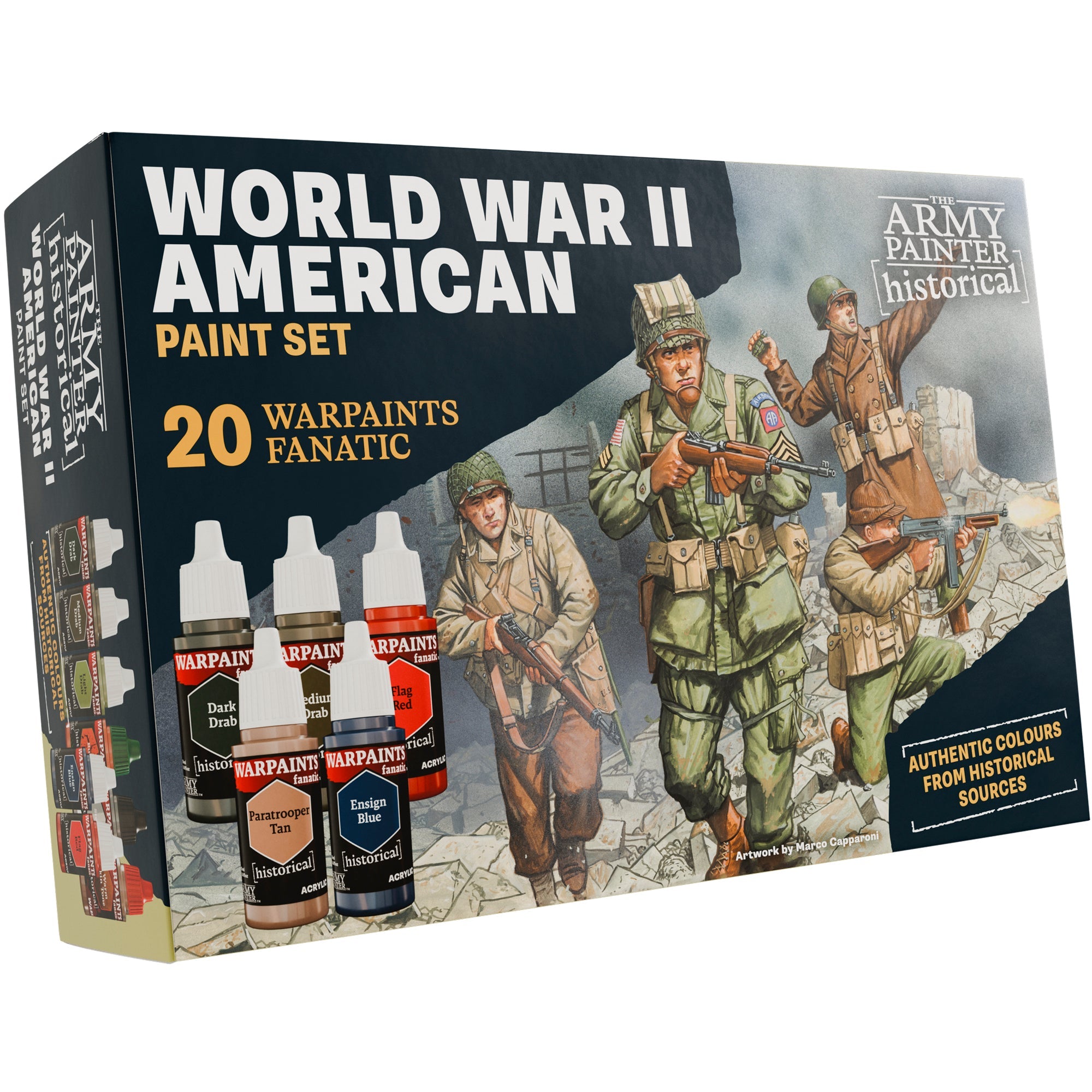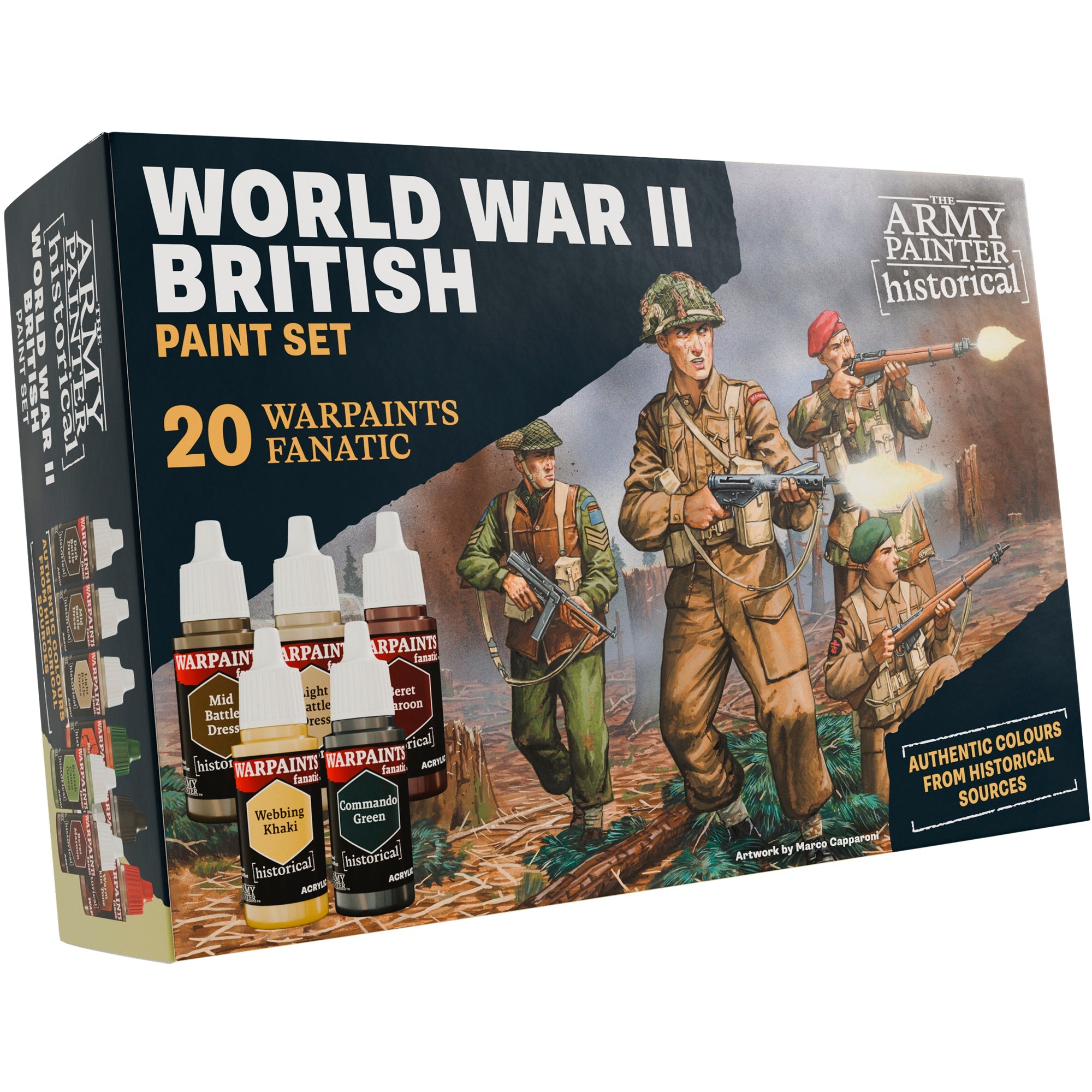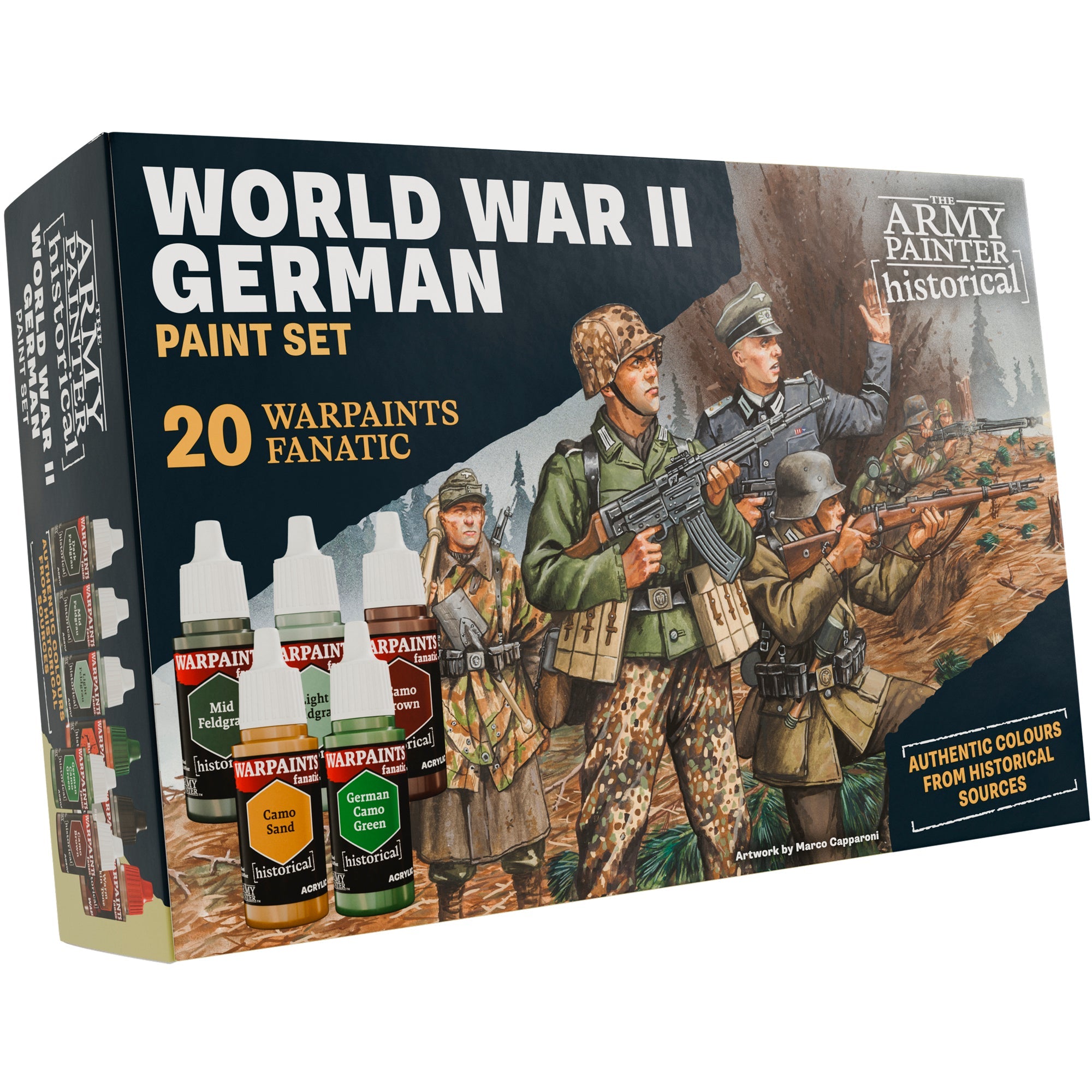How to Paint the
Armageddon Steel Legion

Welcome to the next instalment of The Army Painter Academy: a series where we break down how we paint a miniature step-by-step, complete with pictures for every bit of paint applied along the way.
While our new Warpaints Historical Sets were designed with the battlefields of World War II in mind, there’s nothing stopping you from using these excellent new colours to depict other historical time periods. Such is the case with today’s entry, an instance of “future-history,” you may say, as we visit the war-torn ash wastes of Armageddon in the far future of Games Workshop’s Warhammer 40,000 setting. During the tumultuous Third War for Armageddon, the brave soldiers of the Steel Legion fought tooth, nail, and gas mask, to defend their home world from the savage Orks of Waaaagh Ghazghkull. Clad in muted ochres, tans, and leathers, the colours from the new Warpaints Historical range are a perfect fit for these mobilised infantry.
While this guide doesn’t draw solely from one of the sets, it does draw most heavily from the World War II German set, with a few other colours borrowed from the Americans and British, as well as Warpaints Fanatic Plate Mail Metal at the end. The more muted colours of these World War II sets are perfect for military figures, no matter the setting, as long as you’re looking to add an air of authenticity to their uniforms.
This tutorial is broken down into segments, starting with the basecoats, shades, highlights, and so on. Each section is further broken down into manageable steps by applying one colour at a time. If you’re on a desktop, simply click the arrows at the bottom of each section to scroll through the steps or scroll to the side on your mobile phone.
Let's get painting!
With that, your model is done!
We based ours to look like the ash wastes that surround the hive cities of Armageddon, but you can base your model however you like.
Be sure to tell us what you thought of this tutorial format, if you have any suggestions for improvements in the future, or even which models you want us to tackle.
If you paint your own model following one of these guides, tag it with #thearmypainteracademy to share your work!