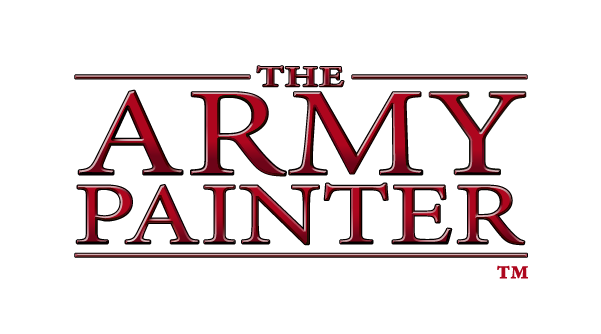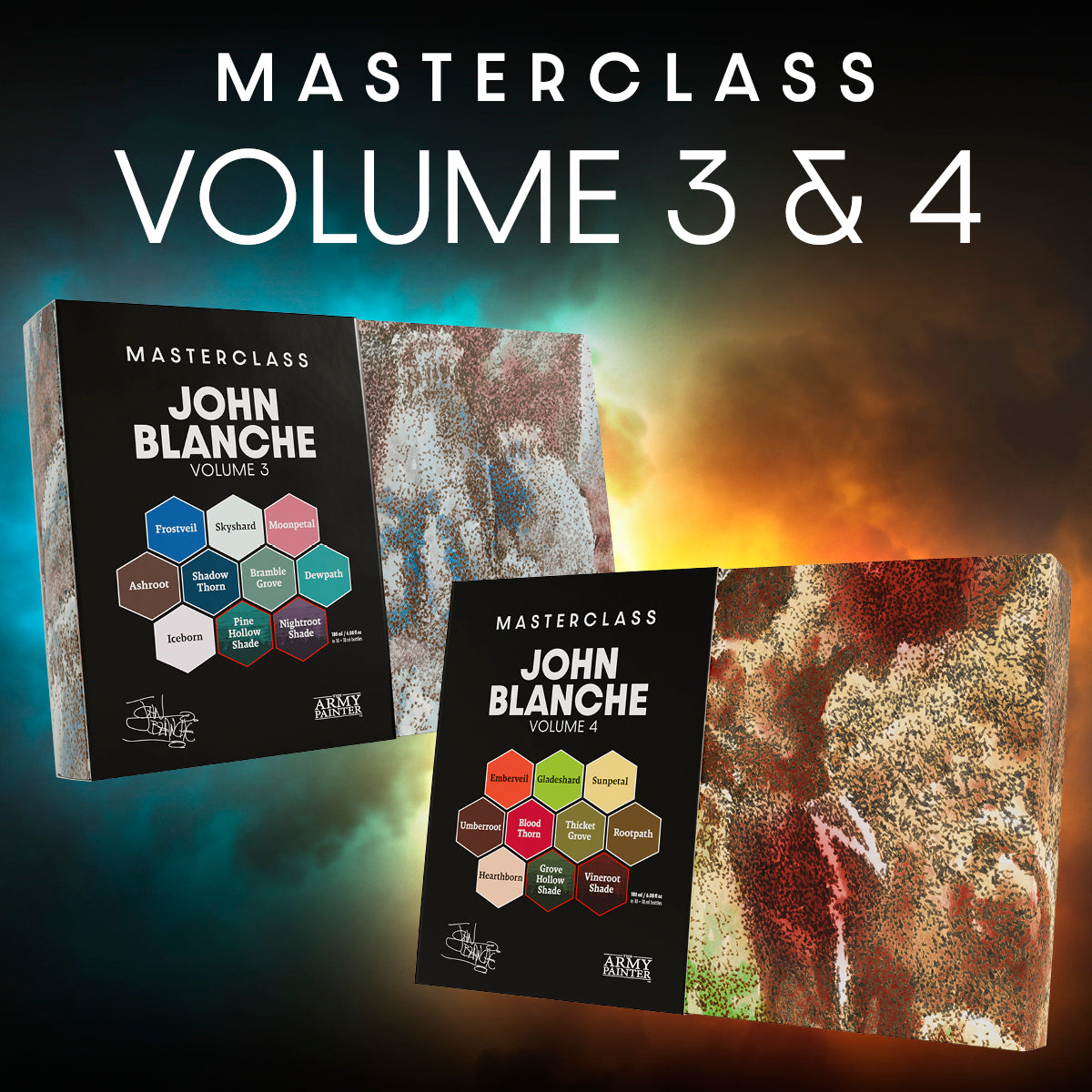How to Paint a
Horus Heresy White Scar

Welcome to the next instalment of The Army Painter Academy: a series where we break down how we paint a miniature step-by-step, complete with pictures for every bit of paint applied along the way.
The new edition of Warhammer The Horus Heresy: Age of Darkness by Games Workshop is upon us, unleashing the might of Horus’ treachery across the black sands of Isstvan V. There’s nothing more satisfying than painting up a Space Marine or two, and in this grimdark setting 10,000 years prior to the current timeline of Warhammer 40,000, there are a whole lot of Space Marines to paint! What else would you expect from the galaxy’s greatest war that set brother against brother, bolter against bolter, and power armour against power armour. With 18 unique and iconic Space Marine Legions to pick from, you can face a real dilemma when choosing which Primarch to serve, a problem many a Warhammer enthusiast are all too familiar with.
Luckily for you, we have already covered several of the Legions, with a written, step-by-step tutorial, just like this one, for the Death Guard and Iron Warriors, and special guest video tutorials by Medders’ Miniatures for the Salamanders and the Iron Warriors once again. When it came time for our Studio Painter and Social Media Specialist, Tyler, to pick a Legion to paint for the Academy, he gravitated towards the bright and striking white and red of the White Scars, the perfect canvas for some subtle weathering and shading.
With the Legion selected, the newer White Scars Stormseer, aka Librarian, was picked as the model to demonstrate it on. This mini adds lots of iconically White Scars associated textures and colours into the mix, in the form of leathers, furs, feathers and other trinkets. While you can go wild with using tons of different paints to tackle these diverse areas of the mini, Tyler wanted to show you how you can paint all of them with just a few basecoats, while using different Washes and Speedpaintsto tint and alter the hues, before highlighting them all together once again. Plus, it’s just a really cool sculpt! So, get in your saddle and prepare to ride to war in the Emperor’s name as we show you how to paint up your very own son of the Khan using a mix of Warpaints Fanatic and Speedpaint!
Let's get painting!
With that, your model is done!
We based our mini with a simple dirt and grass look, but you can, of course, base yours to match your collection, or however else you want.
Be sure to tell us what you thought of this tutorial format, if you have any suggestions for improvements in the future, or even which models you want us to tackle.
If you paint your own model following one of these guides, tag it with #thearmypainteracademy to share your work!