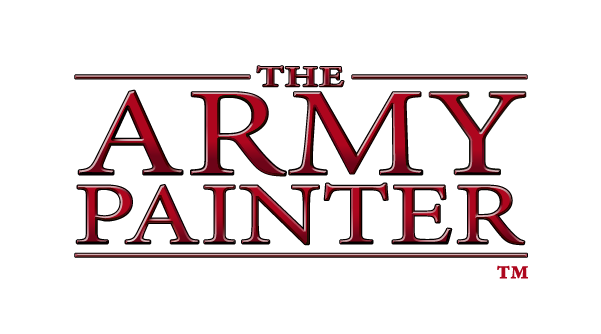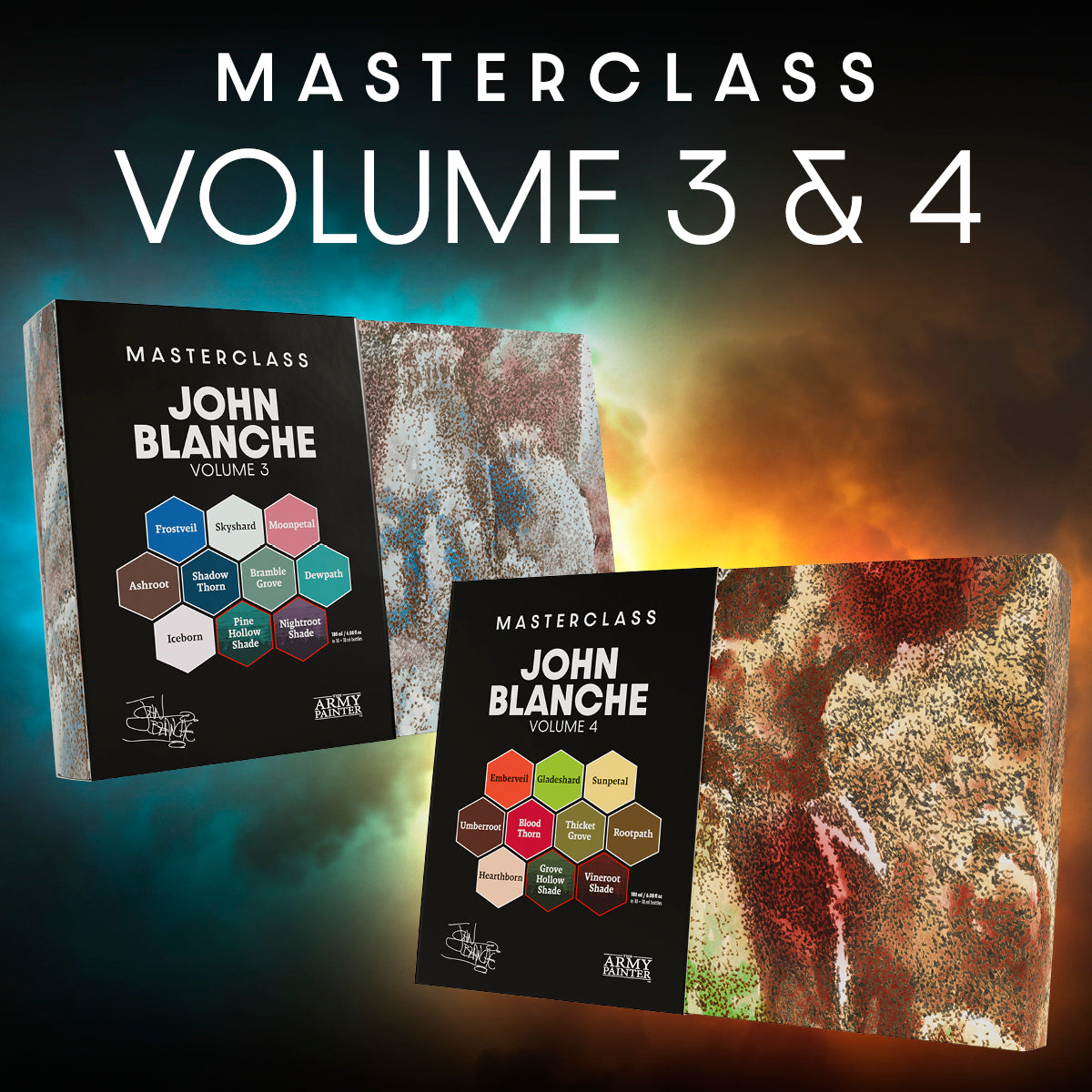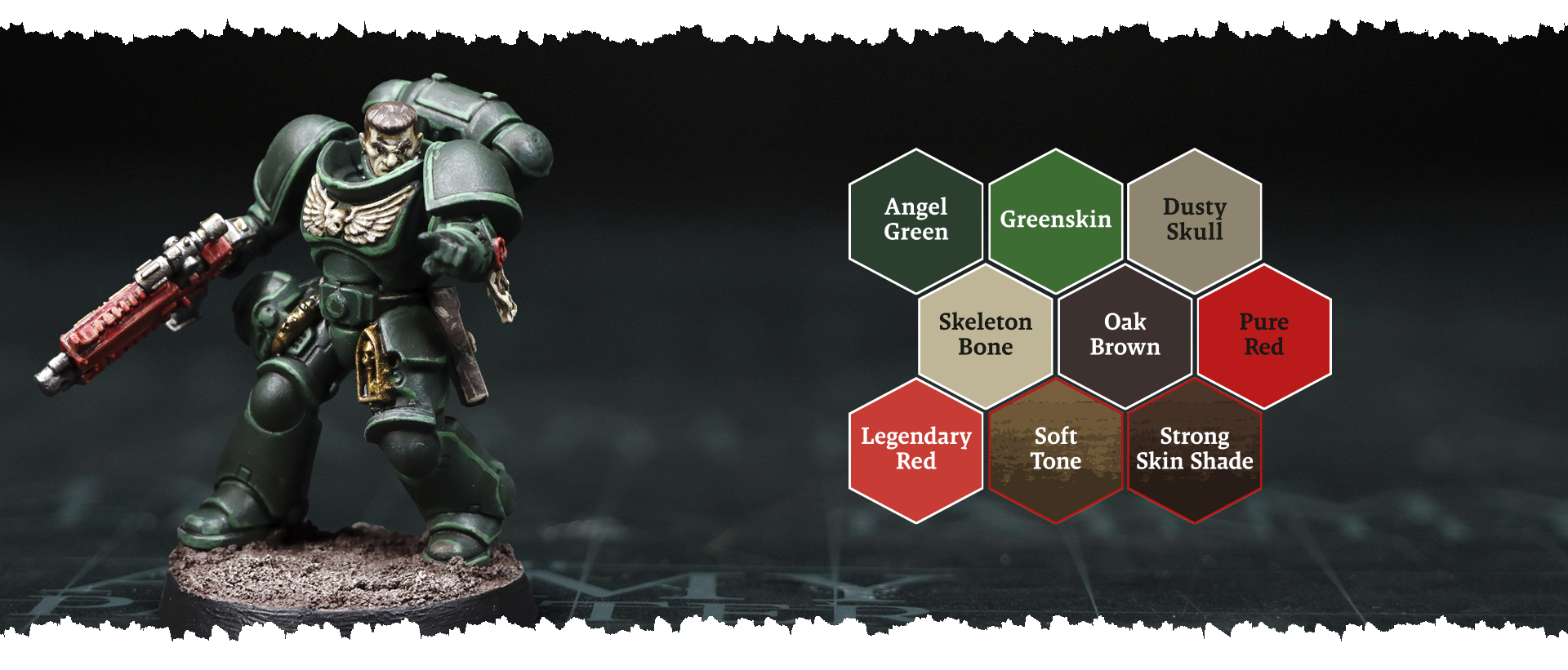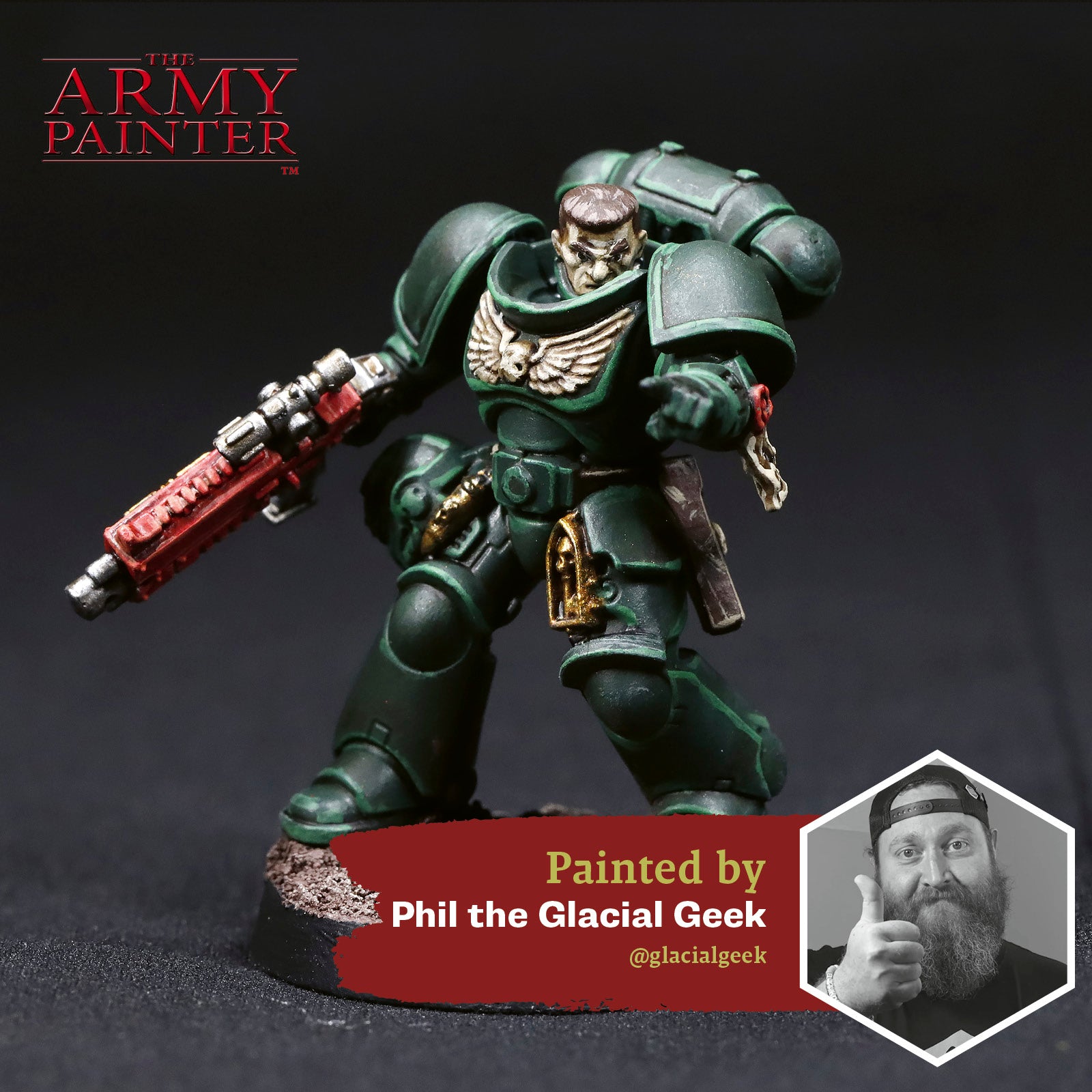
The Dark Angels themselves may be shrouded in secrecy, but the most effective way to bring their striking dark green colour scheme to the tabletop is now revealed to all! These sons of the Lion are unique in that their army actually has three almost completely separate colour schemes contained within them. The most widespread, though, of course, is the deep forest green, reminiscent of their lost Caliban.
We have covered all their colour schemes, and even The Lion himself, in great detail in several tutorials replete with paint lists long enough to fill any knight’s glorious saga. What about something a bit more succinct? Utilising forbidden technology held within the deepest, darkest corners of the Rock, we’ve managed to pare the original 30 paints down to a much more manageable 9 to get your warriors of Caliban onto the table as fast as possible. Recruiting chief Dark Angel fanatic Phil Hall, we’ve also presented a quick and easy guide on how to use this bundle, though the possibilities are as endless as the secrets of the Inner Circle.

To see the paint in action, check out Phil's video above, or if reading is more your style, then continue on for a step-by-step guide.
Let's get painting!
How to Paint the Dark Angels
Step 1: Prime the model with Matt Black Colour Primer and then basecoat all the armour with Warpaints Fanatic Angel Green. Alternatively, you can use the Angel Green Colour Primer.
Step 2: Next, basecoat all the leather with Warpaints Fanatic Oak Brown.
Step 3: Follow this by basecoating the Aquila and any purity seals with Warpaints Fanatic Dusty Skull.
Step 4: Basecoat the bolter casing with Warpaints Fanatic Pure Red.
Step 5: If your model is unhelmeted, like this one, you can basecoat the face with Warpaints Fanatic Skeleton Bone from the bundle, or use an appropriate skin tone from your own collection, such as Warpaints Fanatic Barbarian Flesh.
Step 6: Next, basecoat any black areas, such as the soft armour, with Warpaints Fanatic Matt Black.
Step 7: Lastly, for basecoats, apply Warpaints Fanatic Gun Metal to any silver areas, and Warpaints Fanatic Greedy Gold to any gold areas.
Step 8: To add some shadows and depth, apply Warpaints Fanatic Wash Strong Skin Shade all over the model, except for the gun, which received a shade of Warpaints Fanatic Wash Soft Tone instead to leave it a bit brighter.
Step 9: Time for highlights! Use Warpaints Fanatic Greenskin to pick out all the edges on the armour.
Step 10: Follow this with a highlight of Warpaints Fanatic Legendary Red on the red areas, and Warpaints Fanatic Skeleton Bone and any areas previously basecoat with Warpaints Fanatic Dusty Skull.
Step 11: Finally, apply a highlight of Warpaints Fanatic Dusty Skull to all the leather areas.
Buy The Bundle!





Bring the Warhammer 40k Dark Angels to life with this curated bundle by The Army Painter Factory Team member Phil the Glacial Geek. He painted the stoic First Legion using Warpaints Fanatics for the rich green armour, bold red accents, and muted heraldry. Whether you’re painting your first-ever Warhammer army or getting your hundredth miniature ready for battle, this bundle makes it easy with everything you need. From the deep Angel Green armour to the contrast-building power of Soft Tone and Strong Skin Shade, this bundle provides a complete recipe for capturing the mysterious, knightly aesthetic of the Emperor’s Unforgiven.
Watch the full tutorial here.
Bundle includes the following Warpaints Fanatic colours:
- Warpaints Fanatic: Angel Green
- Warpaints Fanatic: Greenskin
- Warpaints Fanatic: Dusty Skull
- Warpaints Fanatic: Skeleton Bone
- Warpaints Fanatic: Legendary Red
- Warpaints Fanatic: Oak Brown
- Warpaints Fanatic: Pure Red
- Warpaints Fanatic Wash: Soft Tone
- Warpaints Fanatic Wash: Strong Skin Shade
Miniature in image is not included.