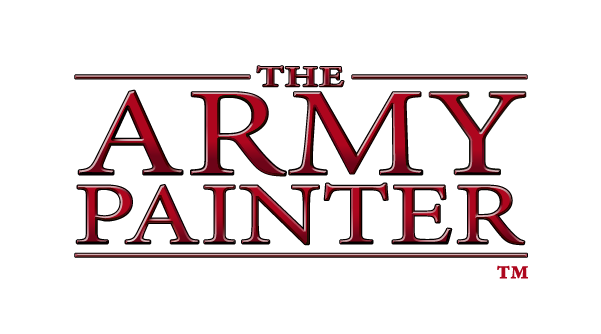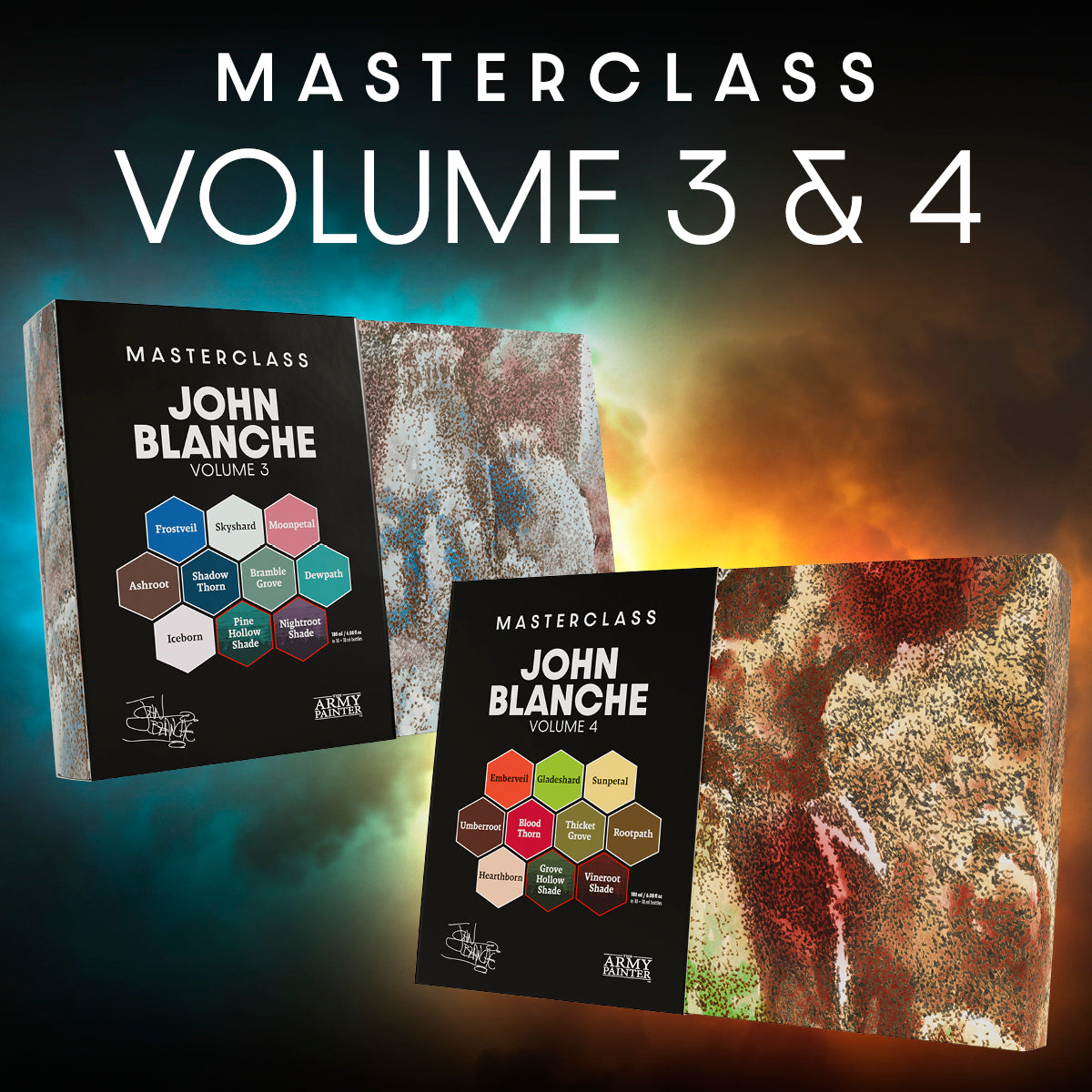How to Paint a
Blood Angel

Welcome to the next instalment of The Army Painter Academy: a series where we break down how we paint a miniature step-by-step, complete with pictures for every bit of paint applied along the way.
The noble Blood Angels take to the field of battle in Games Workshop’s Warhammer 40,000 setting once again. The sons of Sanguinius are resplendent in their bold red armour, standing proudly amongst the detritus of war as shining beacons of their noble Primarch. Their colour scheme is one of the most iconic in the entire settingand a firm fan favourite. Who doesn’t like a good, solid red marine? They’re also unique with their helmets sporting different colours dependent upon their specialty in war. Since they are often known for their love of melee combat, we decided to paint up an Assault Intercessor, complete with a vibrant yellow helmet.
This tutorial is broken down by colour segments, starting with the golden armour, then moving onto the silver, then the leather, and so on. Each section is further broken down into manageable steps by applying one colour at a time. If you’re on a desktop, simply click the arrows at the bottom of each section to scroll through the steps or scroll to the side on your mobile phone.
Let's get painting!
With that, your model is done!
Afterwards, we applied transfers to the model’s armour to proudly display his heraldry, and then based him in a simple dirt and grass scheme, but you can base your model to match your collection.
If you plan on using your model for gaming, we highly recommend varnishing it with either our Spray, Warpaints Air, or Warpaints Fanatic varnishes.
Be sure to tell us what you thought of this tutorial format, if you have any suggestions for improvements in the future, or even which models you want us to tackle.
If you paint your own model following one of these guides, tag it with #thearmypainteracademy to share your work!