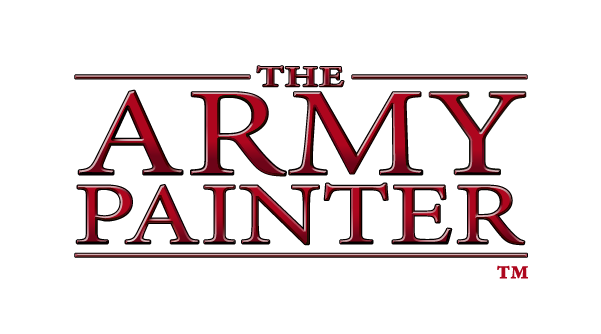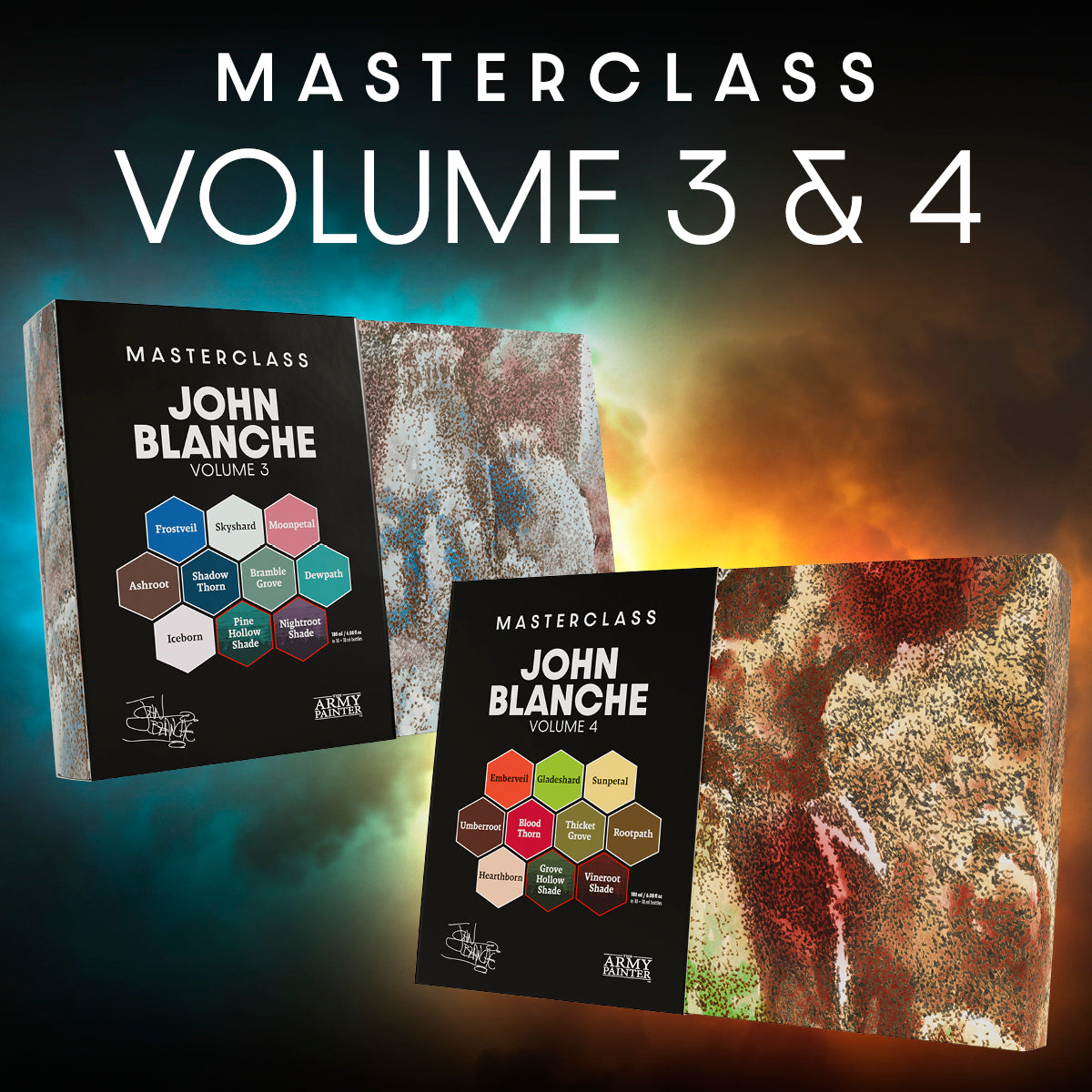How to Paint a
BattleTech Clan Wolf Mech
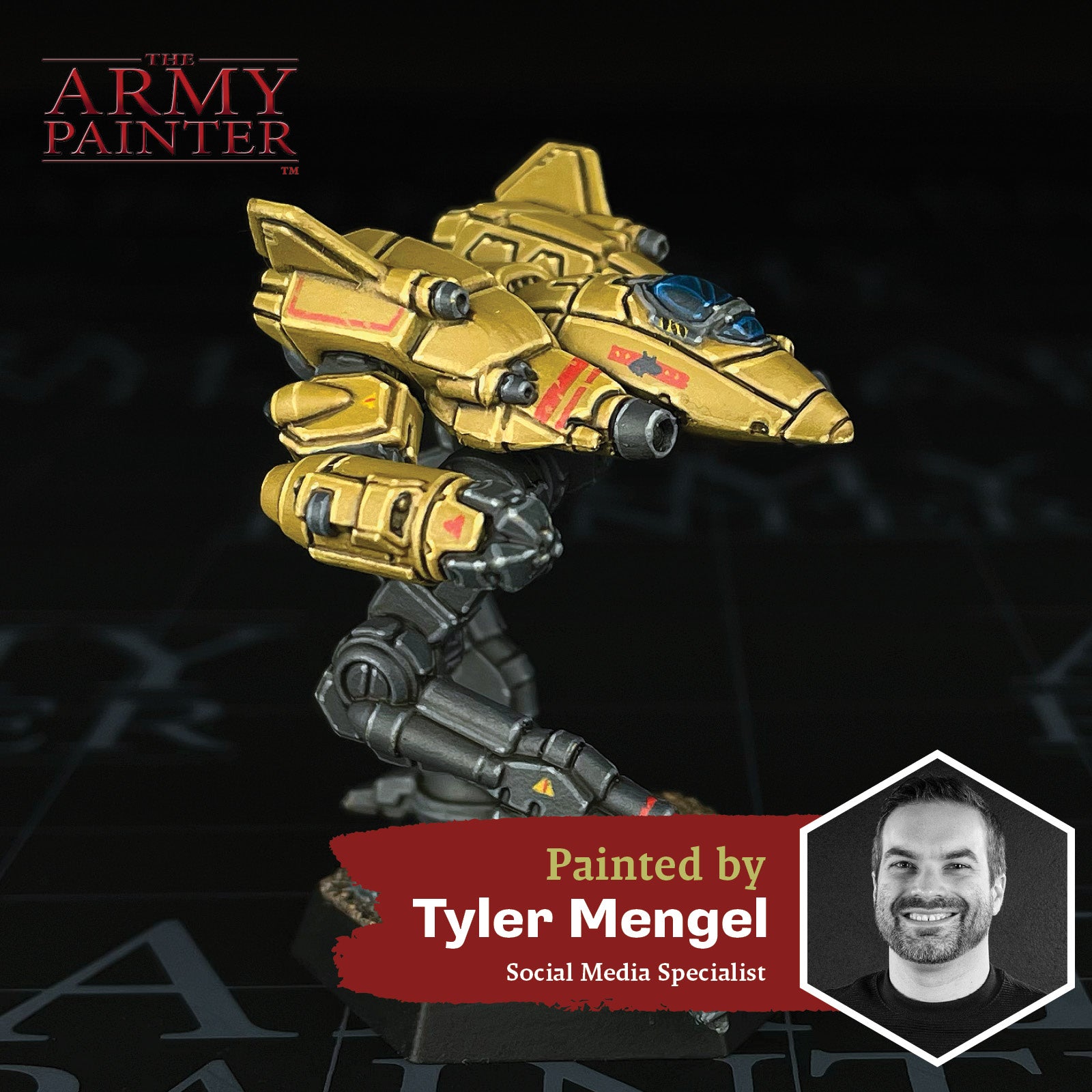
Welcome to the next installment of The Army Painter Academy, a series where we break down how we paint a miniature step-by-step, complete with pictures for every bit of paint applied along the way.
The mechs from the BattleTech universe by Catalyst Game Labs are iconic within the miniature wargaming hobby. It's a brand and setting that stretches over 40 years of real-world history, and over 1,000 years of richly detailed in-universe lore. This gives you tons and tons of resources to draw upon when deciding your faction and colour scheme for your BattleTech force.
This can seem daunting at first - where do you start?
Luckily, Catalyst Games has BattleTech Universe launching later this year, which compiles all of their lore into one beautifully illustrated and designed hardbound book.
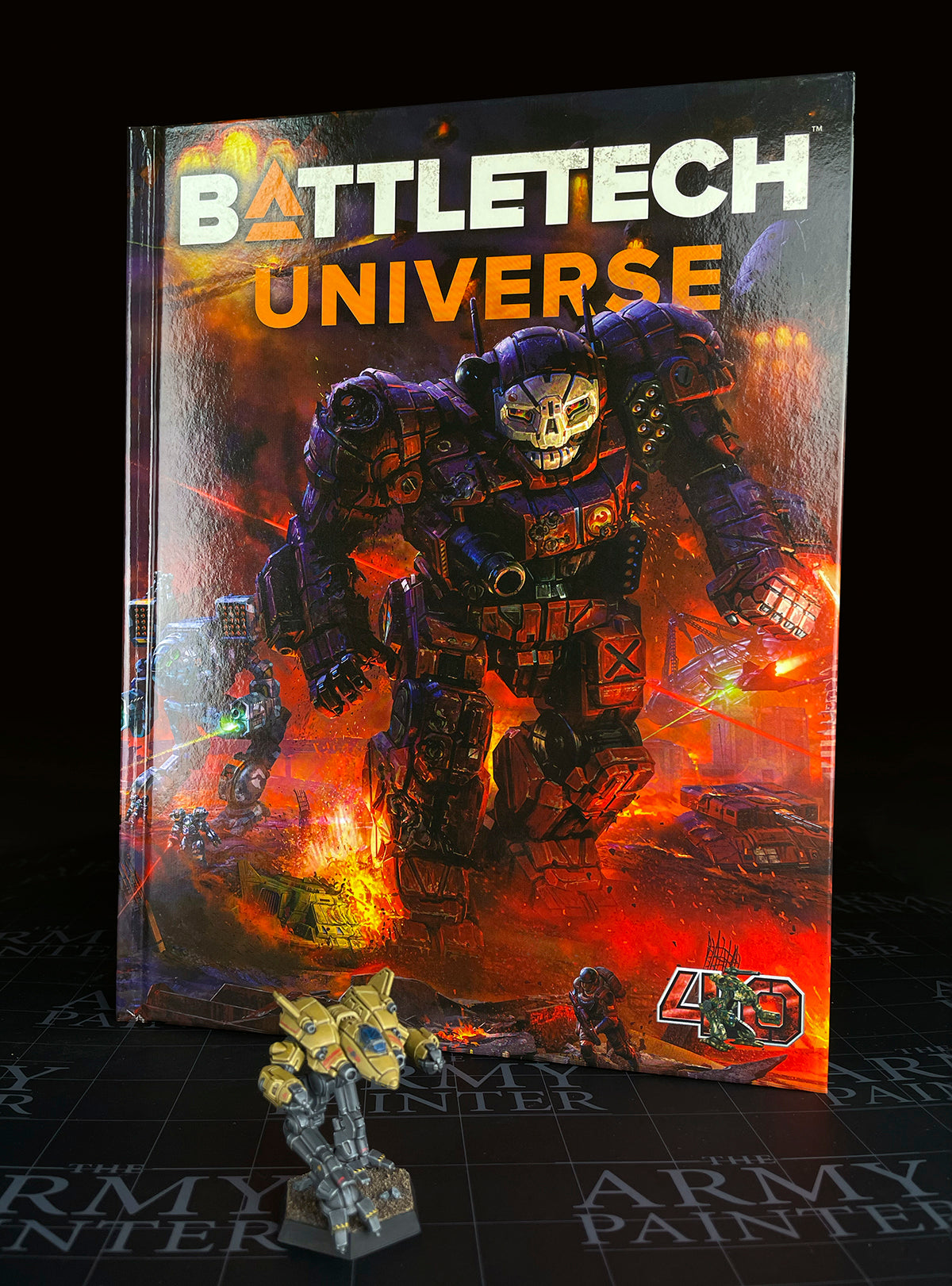
BattleTech Universe
Starting at the very beginning with the early days of the Star League in 2018, and stretching all the way to the year 3145, every major conflict, advancement, and shady political maneuver is covered in this new source book. Laid out with beautiful illustrations and maps, there is no end to the inspiration for your collection. It covers all of the major houses, clans, and mercenary forces as well, so you can pick which one is your favorite and wage war on the tabletop in their name.
BattleTech Universe is the definitive collection of the entirety of the setting's history and on top of all of that, a great visual source for your minis! The wonderfully evocative illustrations are sure to get your hobby mojo flowing.
After much debate and perusing of the BattleTech Universe book, I decided to paint my mech in the colours of a firm fan favorite, Clan Wolf!
This tutorial has been broken down by colour segments, starting with the grey armour, moving onto the tan, the markings, and so on. Each section is further broken down into managable steps by applying one colour at a time. Simply click the arrows at the bottom of each section to scroll through the steps if you're on a desktop, or scroll to the side on your mobile phone.
Every colour on this miniature, outside of the primer, comes from our new Warpaints Fanatic range.
Let's get painting!
With that, your model is done!
Afterwards I based the model in simple dark dirt scheme, using Warpaints Fanatic Brigandine Brown drybrushed with Warpaints Fanatic Paratrooper Brown, but you can base yours however you like to fit in with your collection.
If you plan on using your model for gaming we highly recommend varnishing it with either our Spray, Warpaints Air, or Warpaints Fanatic varnishes.
Keep an eye on the Catalyst Game Labs website for news on the forthcoming BattleTech Universe book!
Be sure to let us know what you thought of this format, as well as any suggestions for improvements in the future, or even which models you would like to see us tackle.
If you paint your own model following one of these guides tag us with #thearmypainteracademy to share your work!