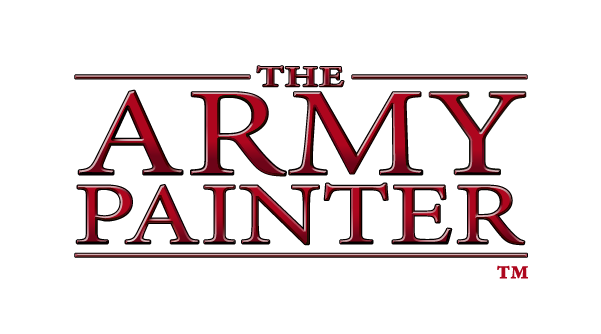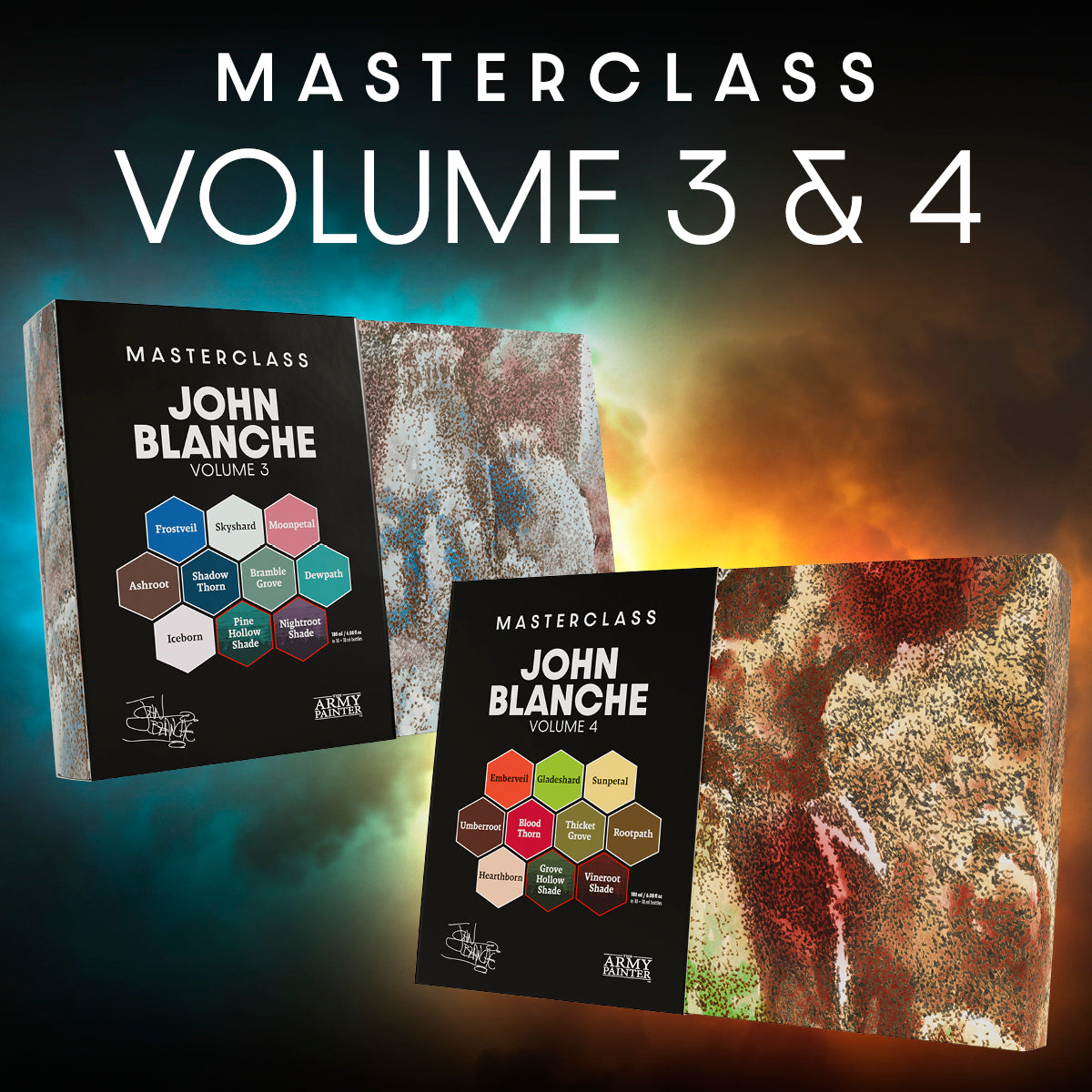How to Paint a
Hammers of Sigmar Stormcast Eternal

Welcome to the next instalment of The Army Painter Academy: a series where we break down how we paint a miniature step-by-step, complete with pictures for every bit of paint applied along the way.
The gleaming, golden Stormcast Eternal is a hallmark of Games Workshop’s Age of Sigmar. A sign of hope and might, they bring light into the darkness of the Mortal Realms. There’s something to be said for the poster faction of a setting. Even with the darker, grimmer take on these eternal warriors proliferating the new edition of the game, the classic golden Hammers of Sigmar have a certain charm - a ray of optimism in the bleak war-torn setting. It also gives you a chance to really lean into how shiny and magnificent the Warpaints Fanatic metallics are, not to mention saving time with your Colour Primer Greedy Gold spray.
Grab your hammer, don your sigmarite, and set forth to save the realms in the name of Sigmar with this mighty Stormcast Eternals Annihilator!
This tutorial is broken down by colour segments, starting with the golden armour, then moving onto the silver, then the leather, and so on. Each section is further broken down into manageable steps by applying one colour at a time. If you’re on a desktop, simply click the arrows at the bottom of each section to scroll through the steps or scroll to the side on your mobile phone.
Every colour on this miniature, other than the primer, comes from our new Warpaints Fanatic range.
Let's get painting!
With that, your model is done!
Afterwards, we based the model in a simple dirt and grass scheme, but you can base yours however you like to fit in with your collection.
If you plan on using your model for gaming, we highly recommend varnishing it with either our Spray, Warpaints Air, or Warpaints Fanatic varnishes.
Be sure to tell us what you thought of this tutorial format, if you have any suggestions for improvements in the future, or even which models you want us to tackle.
If you paint your own model following one of these guides, tag it with #thearmypainteracademy to share your work!