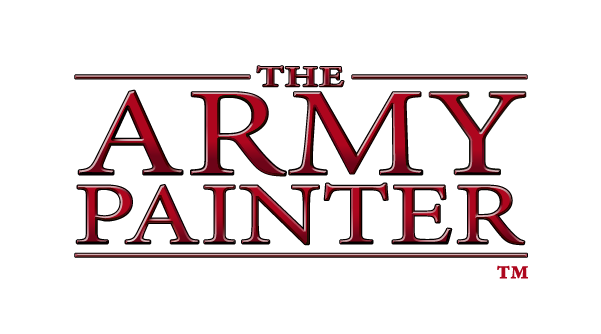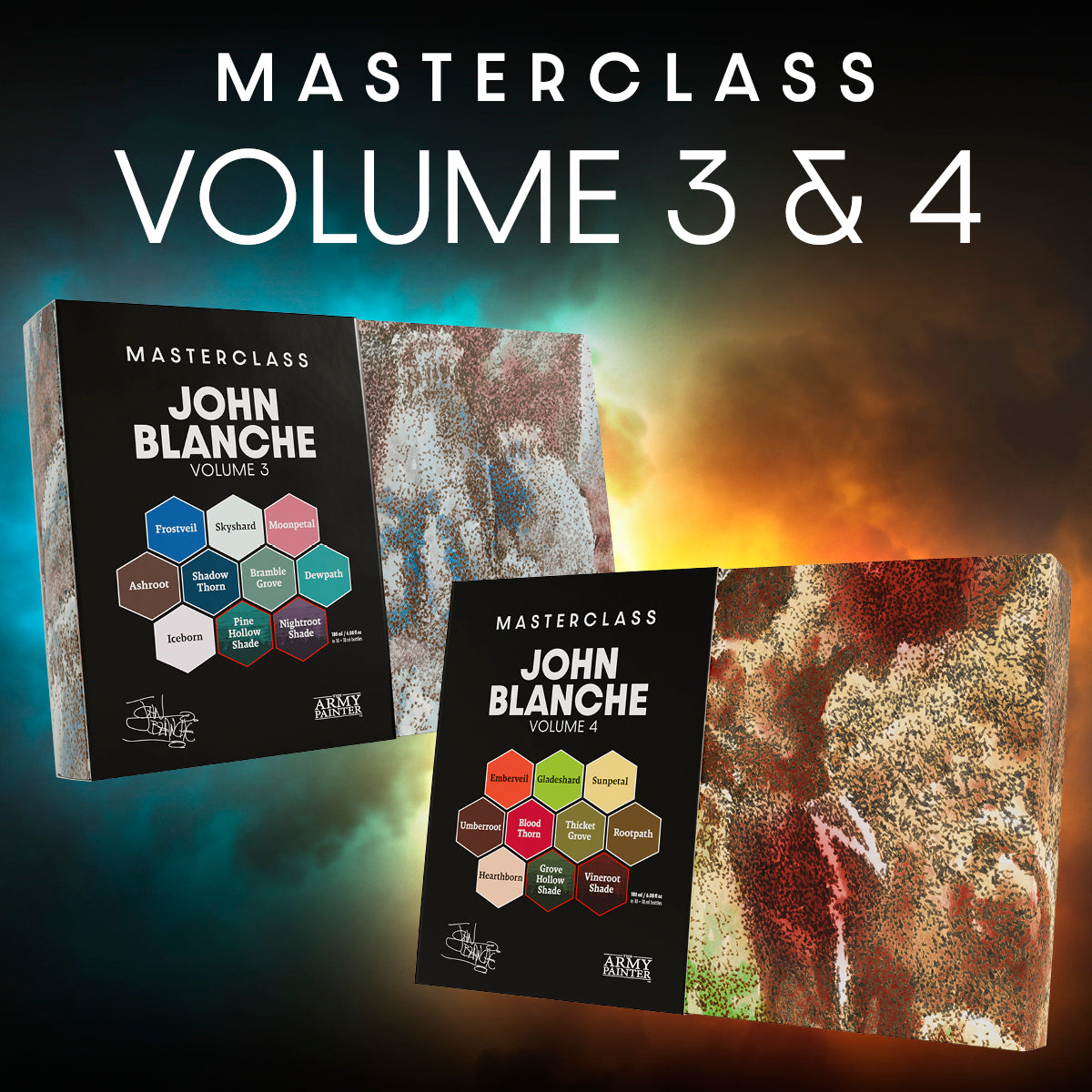How to Paint a
T'au Fire Warrior

Welcome to the next installment of The Army Painter Academy, a series where we break down how we paint a miniature step-by-step, complete with pictures for every bit of paint applied along the way.
The T'au, from Games Workshop's Warhammer 40,000 setting, offers a great canvas to try out both a clean, futuristic palette, coupled with some slight weathering - especially with the stark colour scheme of the Vior'la sept. The crisp white of their armour is a fantastic backdrop for chipping and weathering. The rather limited colour palette, of white, black, and red, also allows you to spend a bit more time on some of the stages if you want.
Grab your pulse rifle and recite your mantra of the Greater Good, it's time to paint some T'au!
This tutorial has been broken down by colour segments, starting with the white armour, and moving onto the cloth, the metallics, and so on. Each section is further broken down into managable steps by applying one colour at a time. Simply click the arrows at the bottom of each section to scroll through the steps if you're on a desktop, or scroll to the side on your mobile phone.
Every colour on this miniature, outside of the primer, comes from our new Warpaints Fanatic range and our Speedpaints range.
Let's get painting!
With that, your model is done!
Afterwards I based the model in an urban scheme, but you can base yours however you like to fit in with your collection.
If you plan on using your model for gaming we highly recommend varnishing it with either our Spray, Warpaints Air, or upcoming Warpaints Fanatic varnishes.
Be sure to let us know what you thought of this format, as well as any suggestions for improvements in the future, or even which models you would like to see us tackle.
If you paint your own model following one of these guides tag us with #thearmypainteracademy to share your work!