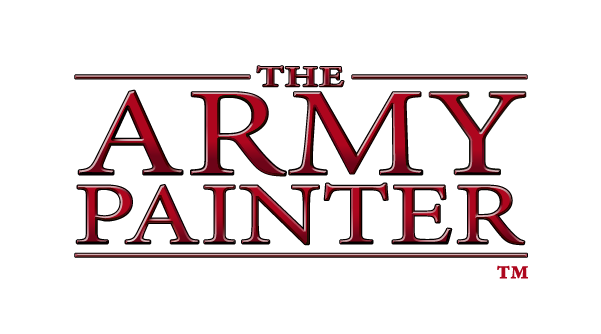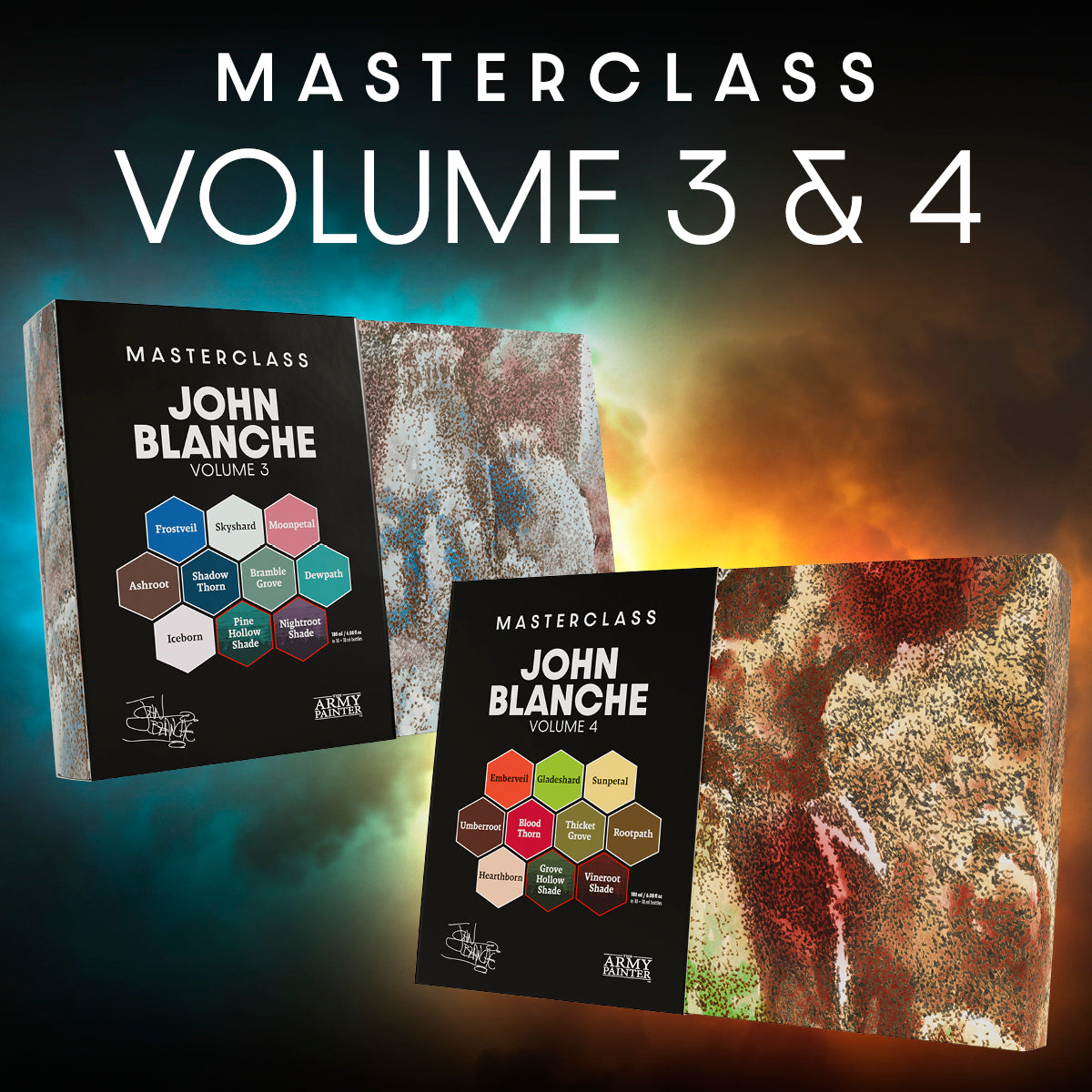How to Paint
Horus Heresy Death Guard

Welcome to the next instalment of The Army Painter Academy: a series where we break down how we paint a miniature step-by-step, complete with pictures for every bit of paint applied along the way.
This instalment comes from our Social Media Specialist, Tyler Mengel, as he not only shows off a step-by-step tutorial for the Death Guard Legion during the Horus Heresy, but also takes us through a bit of the process of getting a mini force of them done quickly! Sometimes you have to Heresy, and sometimes you have to Heresy in a Hurry!
Tyler: The Horus Heresy setting by Games Workshop has always been a favourite of mine, from the extensive novel series to the art books, and of course, the miniatures and game. While I’ve painted some Heresy models in the past, I’ve never gotten a playable force of them fully painted. When a local event, the Michigan GT, posted that it was going to be running a small, 750-point 1-day Heresy event, I jumped at the opportunity. 750 points seemed entirely doable, and having an event with a firm date gave me the motivation and deadline I needed to make sure I actually finished them.

I had painted some Death Guard marines about a year ago when I was messing around with Speedpaint. The first marine was a complete test, and also incorporated my, at the time, newly arrived Warpaints Fanatic Mega Set. I was excited to try out all the new paints, including some of the Effects paints, but afterwards decided it was too much weathering, even for Mortarion’s sons.
After a bit more experimentation, I arrived at a version of the scheme that still used much of what went into that first test model, but more refined. For example, I decided to thin down the Speedpaint Pallid Bone for the armour, and mixed up a special batch of it to be more consistent across all the models. The finalized colour scheme ended up being mostly Speedpaint, with chipping and weathering standing in for a lot of what would normally be highlighted, with only a few colours painted in a more traditional way to draw your eye. This sort of “sleight of hand” is a technique I use frequently when army painting. Spend a bit more time on a few key areas and it elevates the entire model without having to invest all that time in the entire mini.
With that in mind, I set to work finishing the rest of my force using the tutorial below!
With that, your model is done!
I finished it off by using Thomas’ amazing rust-basing scheme he developed, which you can see more about in our tutorial video for The Lion here. I felt that this basing really made the models stand out, and suited the more grim, stripped-back nature of the Heresy aesthetic. It was an added bonus that it’s so quick and easy to do as well!
Since I was aiming for 750 points of Death Guard in a fairly short amount of time, I decided to go for a Pride of the Legion force, which meant my army ended up being two squads of Terminators, a Delegatus to lead them, and a Contemptor to back them all up. 12 models total! The Delagatus was painted in the same manner, but with a bit more care, and some more steps on things like his cloak, whereas the Contemptor Dreadnought had its armour painted with an airbrush using the same Speedpaint Pallid Bone mix as the rest of the force. This is due to its size and wanting to get an even coat. It also allowed me to do some nice fades on the colour.
I may have finished it all up a day before the event, but the important thing is that I got it done and they reaped an impressive tally of loyalist marine lives in the game! Now I can apply the same techniques to the rest of the army and have a good core of models to add to. I plan on keeping it as a Pride of the Legion force for now, which means more Terminators and a thankfully low model count.
Be sure to tell us what you thought of this tutorial format, if you have any suggestions for improvements in the future, or even which models you want us to tackle.
If you paint your own model following one of these guides, tag it with #thearmypainteracademy to share your work!