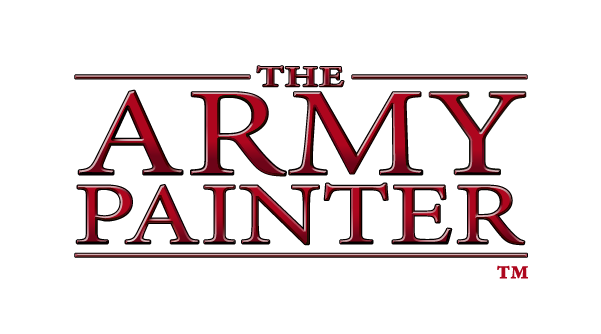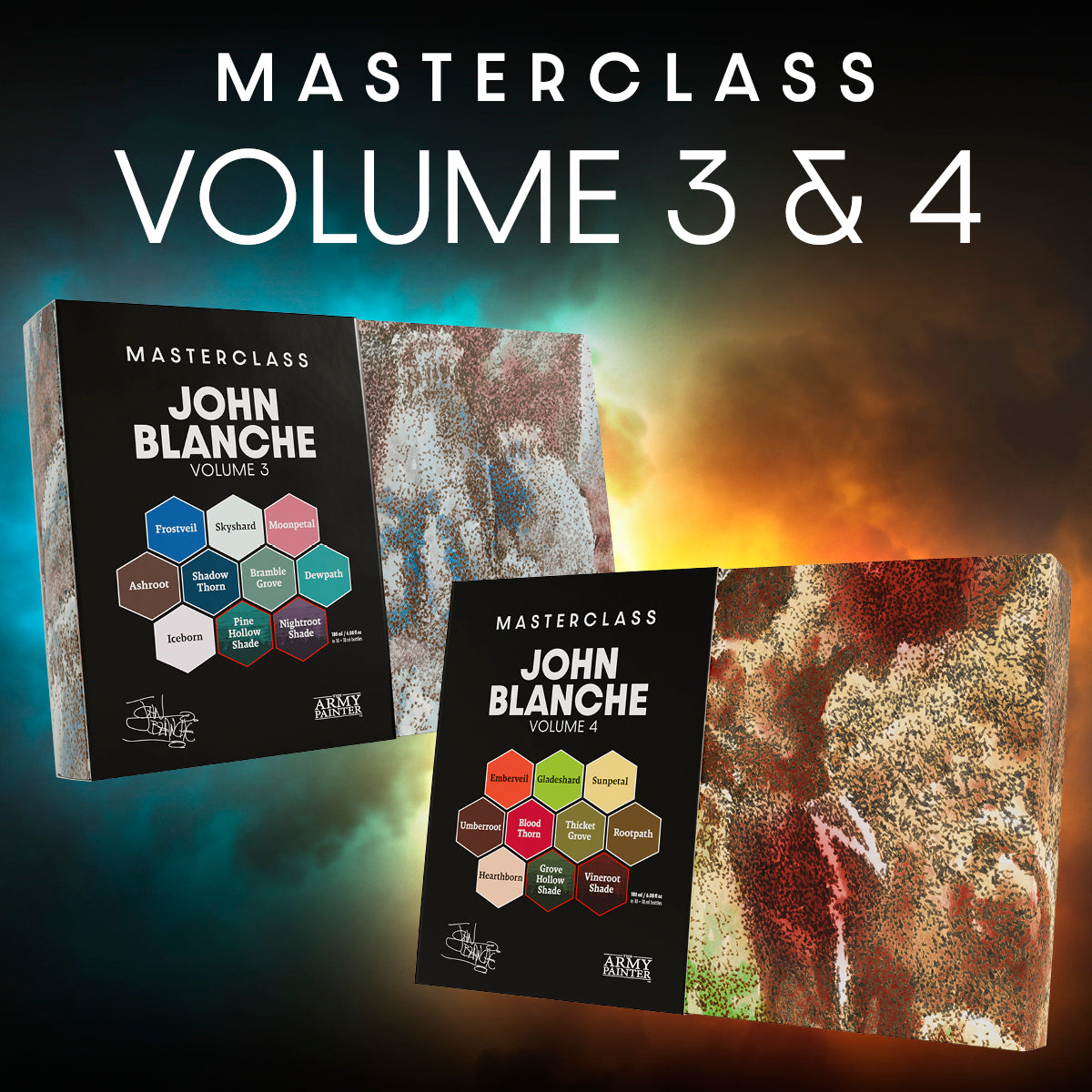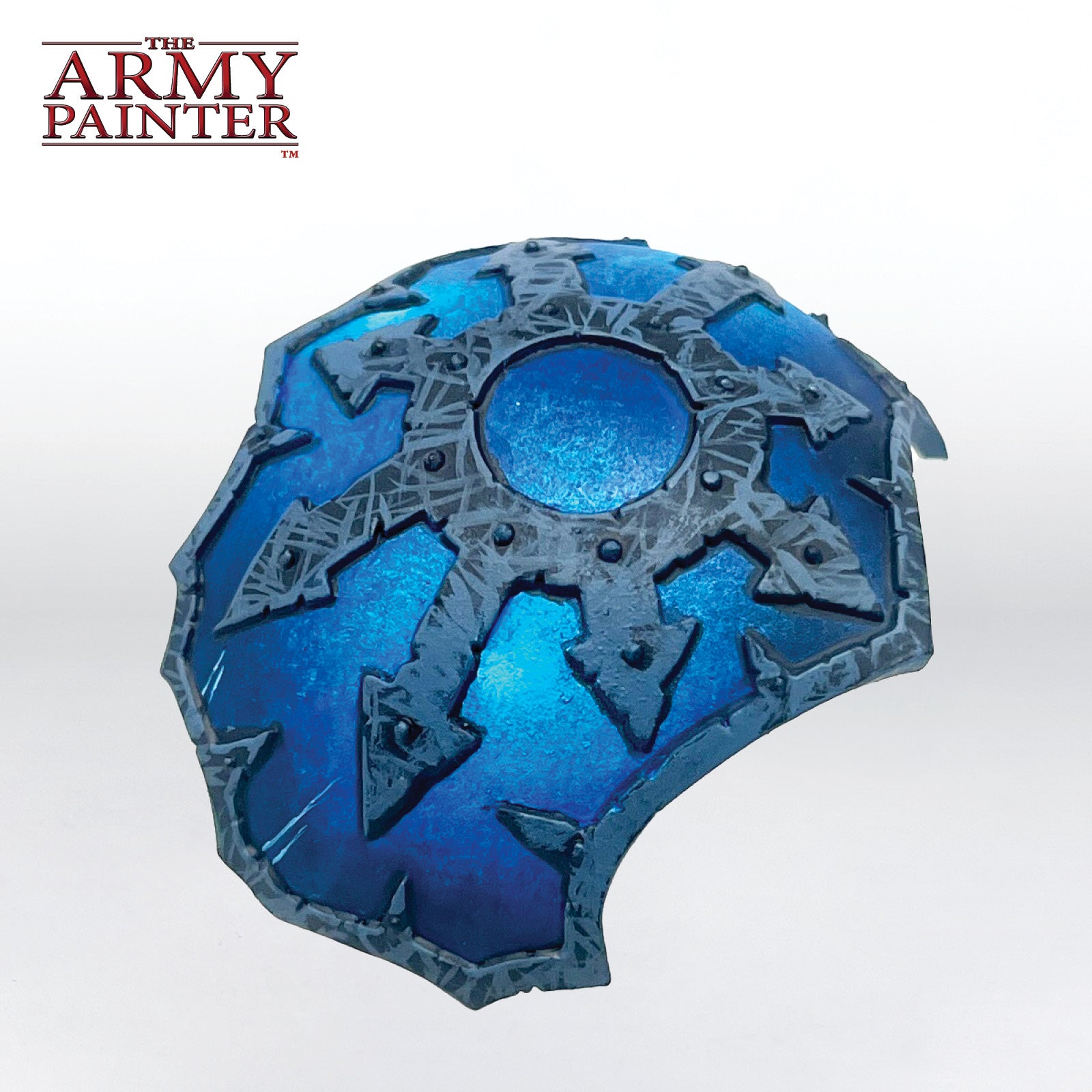How to Paint a
World Eaters Forgefiend
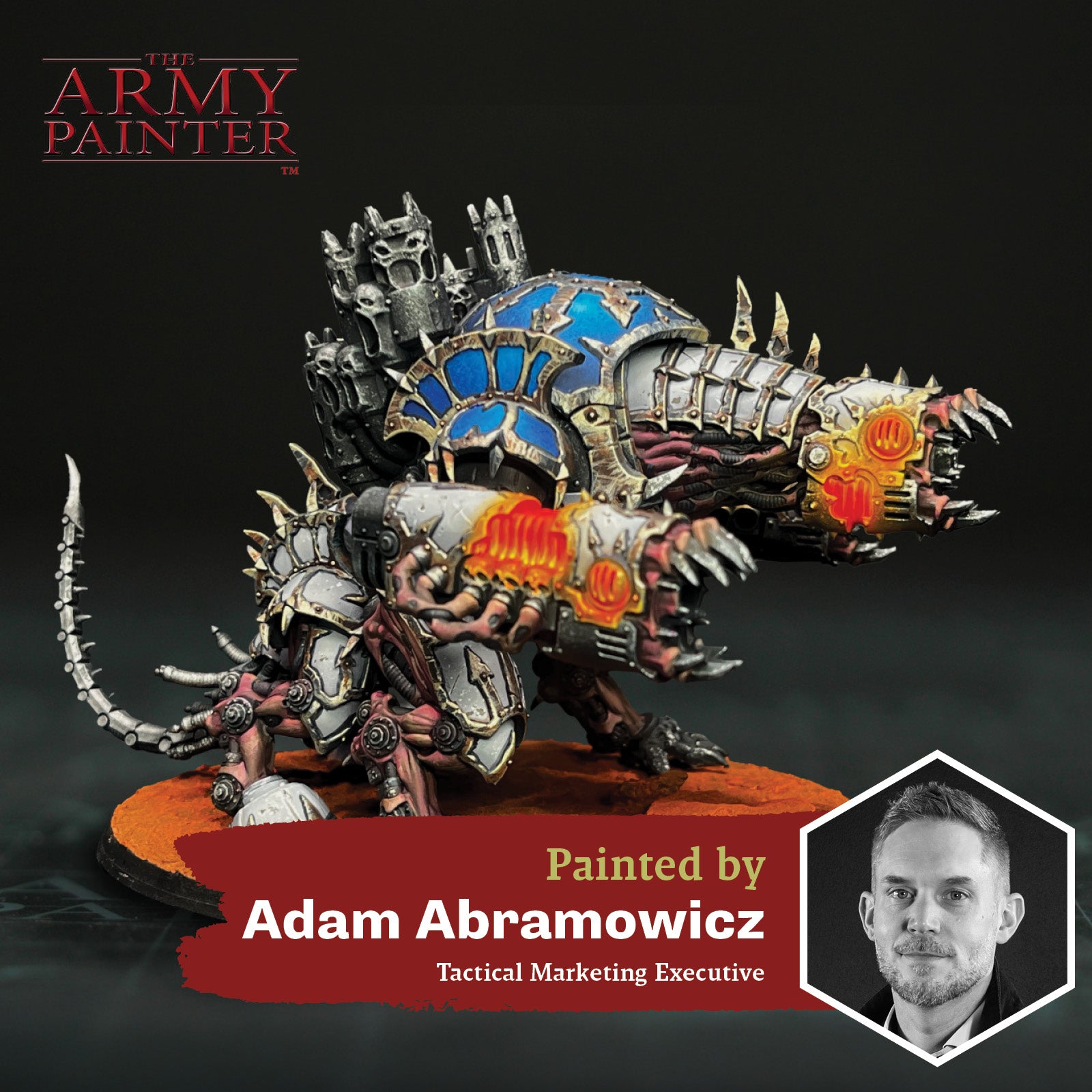
Welcome to the next instalment of The Army Painter Academy: a series where we break down how we paint a miniature step-by-step, complete with pictures for every bit of paint applied along the way. This time we're joined by Adam showing off the mechanical might of his growing World Eaters army.
Adam: In preparation for our company’s Arena of Escalation, a slow-grow Warhammer 40K league, I took on the challenge of painting a World Eaters Forgefiend in its iconic heresy-era white, blue, and brass colour scheme. This tutorial not only showcases the brutality of the Forgefiend, but it also demonstrates how you can bring out the best in your minis using our Warpaints Fanatic, Speedpaint, and Air ranges in unison. My army painting approach highlights the versatility, depth, and compatibility of our product line, making this Forgefiend a striking representation of what our paints can achieve together.
I’m really happy with how the brass work came out. As someone who has never been confident in his metal-painting abilities. This hybrid approach using standard acrylics, layered with shiny metallics, and glazed with Speedpaint makes for a convincing effect.
I hope this step-by-step tutorial proves my old adage - That mini painting can be as easy or as challenging as you want it to be – with the right tools, and techniques, you’re sure to achieve great results!
This tutorial is broken down by colour segments with each section further broken down into manageable steps by applying one colour at a time. If you’re on a desktop, simply click the arrows at the bottom of each section to scroll through the steps or scroll to the side on your mobile phone.
Let's get painting!
With that, your model is done!
Afterwards, the model was based following the our favourite rust method devided by Thomas and seen in the tutorial for The Lion, but you can base your models to match your collection.
If you plan on using your model for gaming, we highly recommend varnishing it with either our Spray, Warpaints Air, or Warpaints Fanatic varnishes.
Be sure to tell us what you thought of this tutorial format, if you have any suggestions for improvements in the future, or even which models you want us to tackle.
If you paint your own model following one of these guides, tag it with #thearmypainteracademy to share your work!