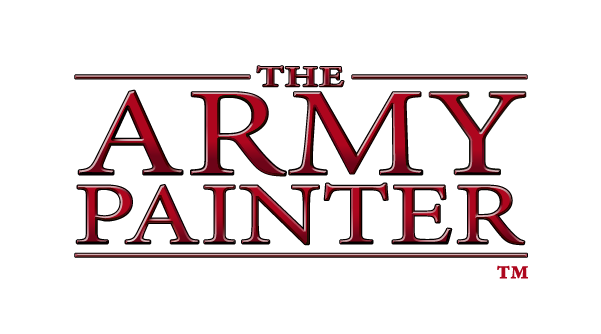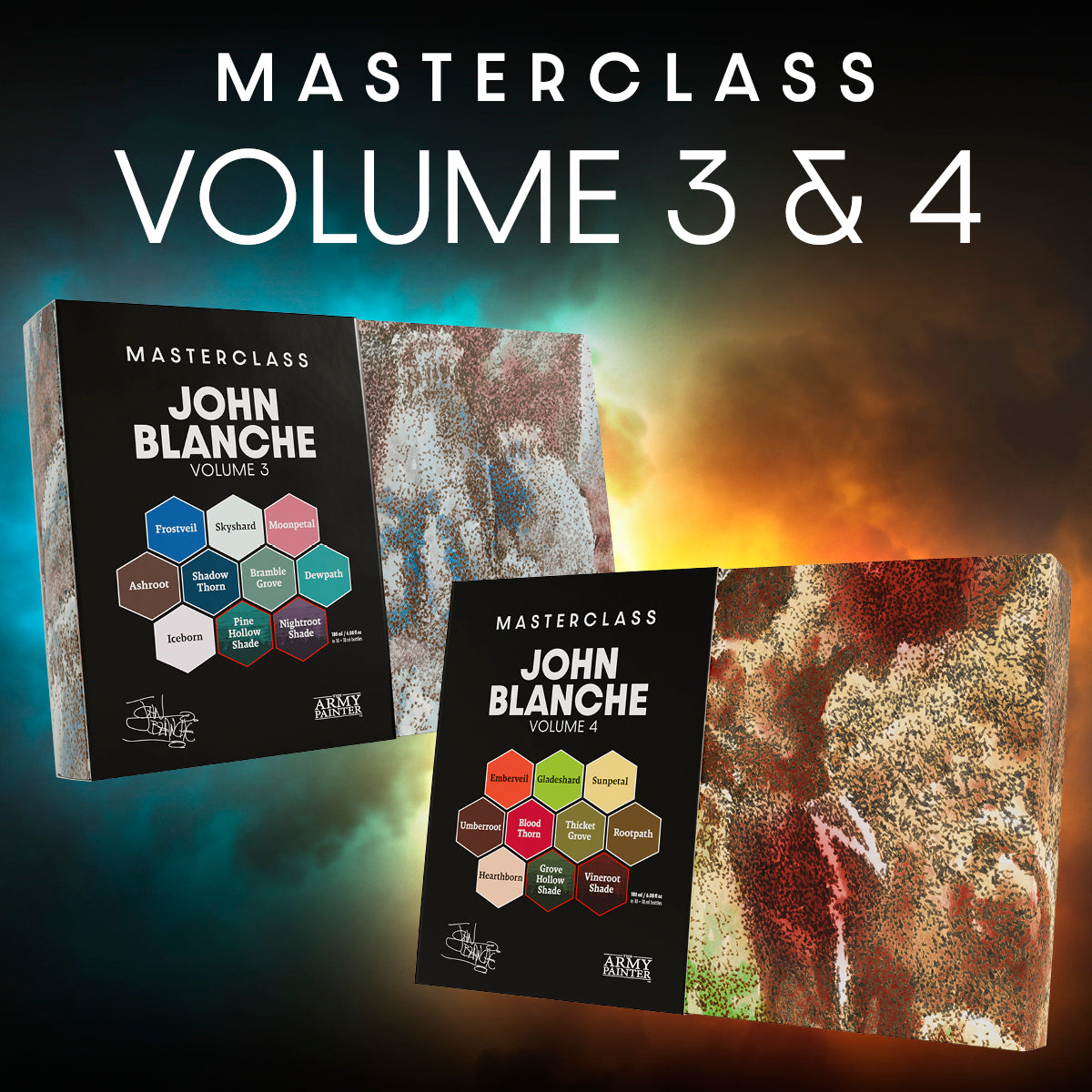How to Paint
Poxwalker Zombies
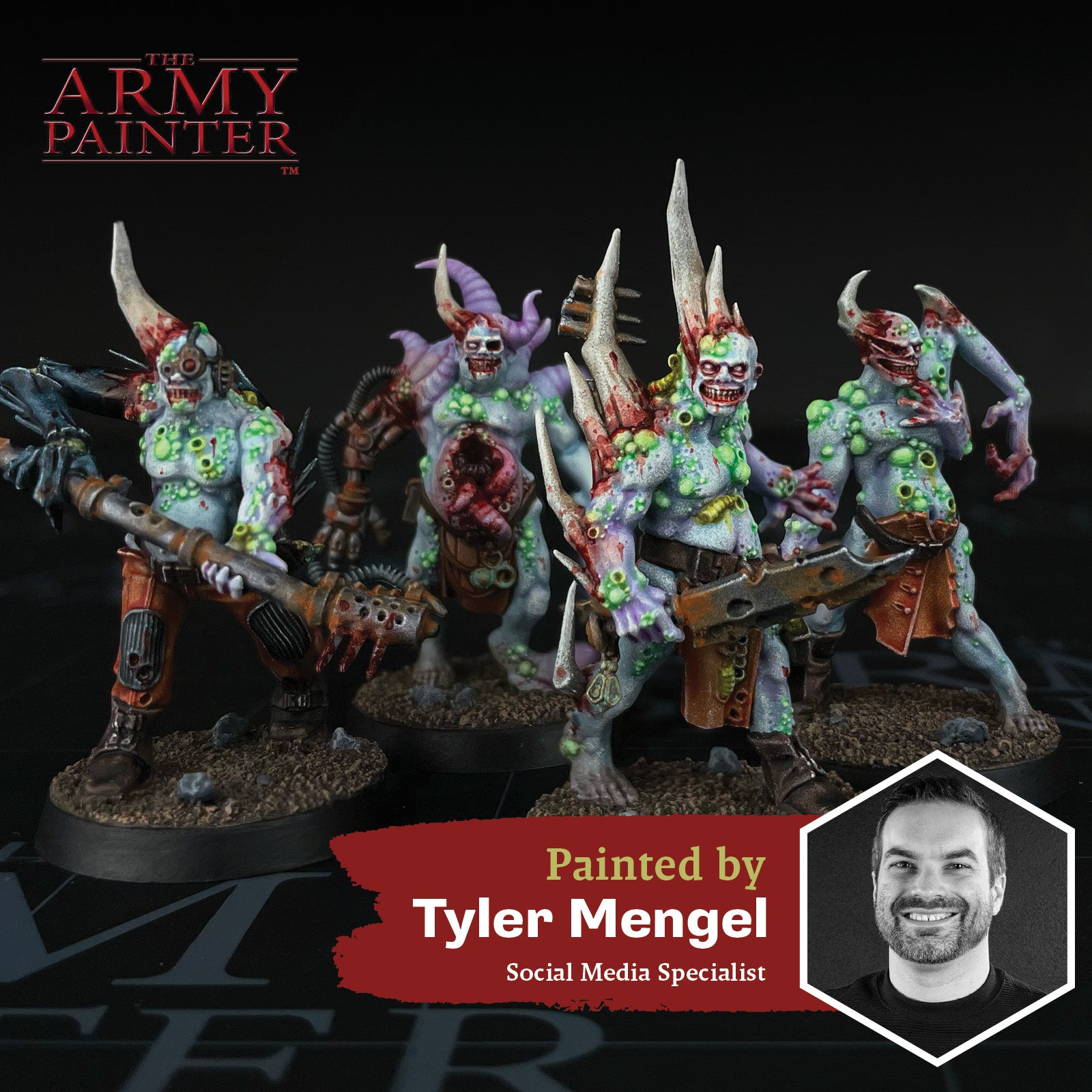
Welcome to the next instalment of The Army Painter Academy: a series where we break down how we paint a miniature step-by-step, complete with pictures for every bit of paint applied along the way.
It’s that special time of year when candy fills all our bowls, and ghosts and goblins parade through the streets. That’s right, it’s Halloween time, and that can only mean one thing for The Army Painter Academy – it’s time to paint some zombies! There are many different types of zombies out there amongst the various miniature games and collections. You have your modern-day zombies, your fantasy zombies, and, of course, we can’t forget about our beloved space zombies. In Games Workshop’s Warhammer 40,000 setting, those space zombies come in the form of the jovial-looking Poxwalkers. Reanimated corpses riddled with horrible diseases, sprouting horns and tentacles, and with faces locked in rictus grins, they’re the perfect grim-dark answer to the zombie motif.
As with any zombie, you’re likely to be painting a lot of these. What’s a zombie without a horde to surround itself with, after all? As such, we actually painted up four of these models at the same time and focused on methods that will get them done quickly and efficiently, but still looking great on the tabletop. Speedpaint, drybrushing, and the Warpaints Fanatic Effects range are the names of the game in this undead tutorial!
This tutorial is broken down by colour segments with each section further broken down into manageable steps by applying one colour at a time. If you’re on a desktop, simply click the arrows at the bottom of each section to scroll through the steps or scroll to the side on your mobile phone.
Let's get painting!
With that, your model is done!
Afterwards, we based them in a simple dirt scheme, but you can base your models to match your collection.
If you plan on using your model for gaming, we highly recommend varnishing it with either our Spray, Warpaints Air, or Warpaints Fanatic varnishes.
Be sure to tell us what you thought of this tutorial format, if you have any suggestions for improvements in the future, or even which models you want us to tackle.
If you paint your own model following one of these guides, tag it with #thearmypainteracademy to share your work!